5 Easy Steps to Tracking SMS Campaigns with Google Analytics
Have you ever wondered how to accurately monitor traffic generated to your website through your SMS marketing or mass messaging campaigns? This guide will help you do just that. You can now measure the effectiveness of your SMS campaigns as it relates to your online performance. All those little links you’re sending in text messages can and should be tracked. It’s easy and this is one way you can do it.
Decide on the Landing Page
Decide on the URL/landing page you plan to send via SMS. This should be a mobile optimized page and already be tagged with your Universal Analytic tracking code. Note: If your Google Analytics code isn’t implemented correctly this method will not work. You can use Tag Assistant (by Google) to verify that your tags are in order.

Go to Google’s URL Builder
Once you have the URL, go to Google’s URL Builder tool here.

Add Parameters to the URL
Use the input fields or the documentation to add parameters to the URL that will tell Google Analytics where the visitor is coming from (i.e. if you put “SMS” as the descriptor for the campaign source parameter. It will then show the visitor coming from the source “SMS” in your Google Analytics reports whenever the link is clicked).
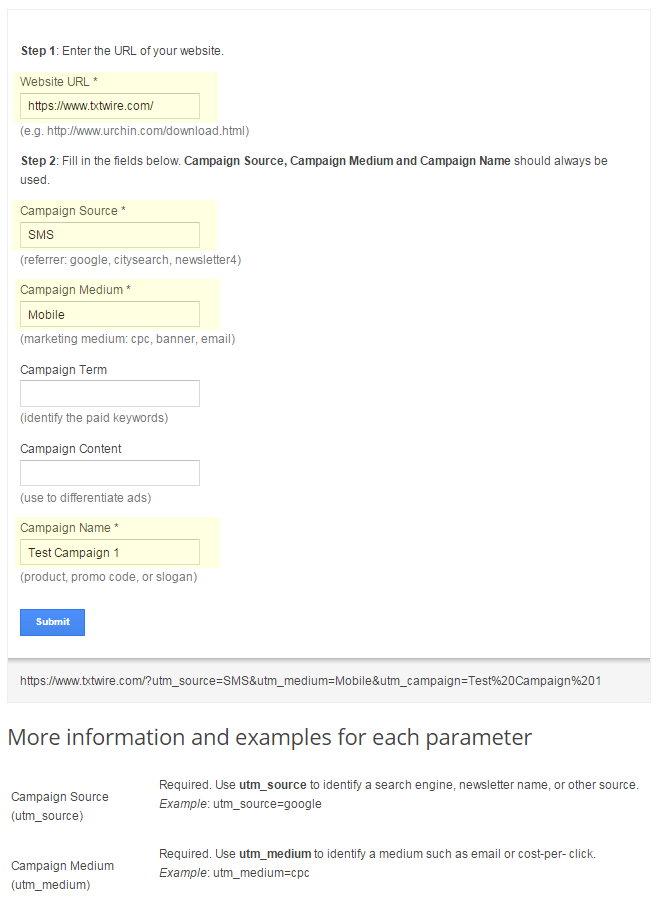
Shorten the Link
Once you’ve added the parameters to the URL, you can convert it to a shortened URL to minimize character length in your text message. This can be done in Txtwire or you can use an external tool such as Bitly or Google URL Shortener.
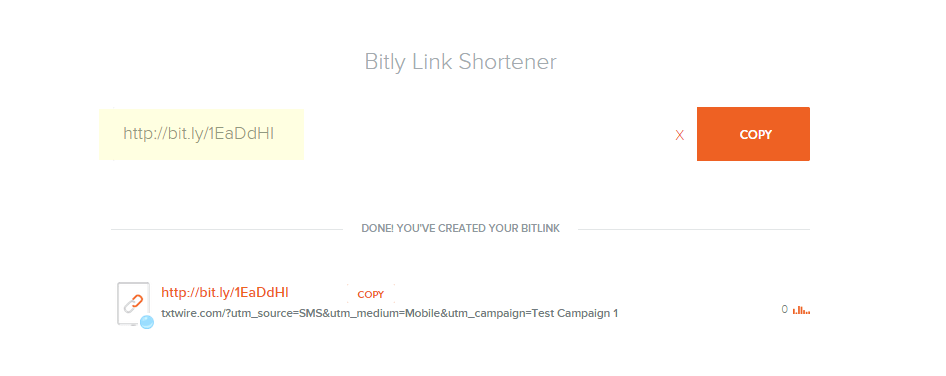
Test and Go
To test, you can use the Real-Time reports under “Traffic Sources” to see if it will work. Send yourself a test SMS with the URL you just created and click the link. You should see something similar to below in your Google Analytics. Note: Make sure you aren’t testing on a network that has been filtered out from your reports (i.e. an office IP filter) or just use a view that has no filters.
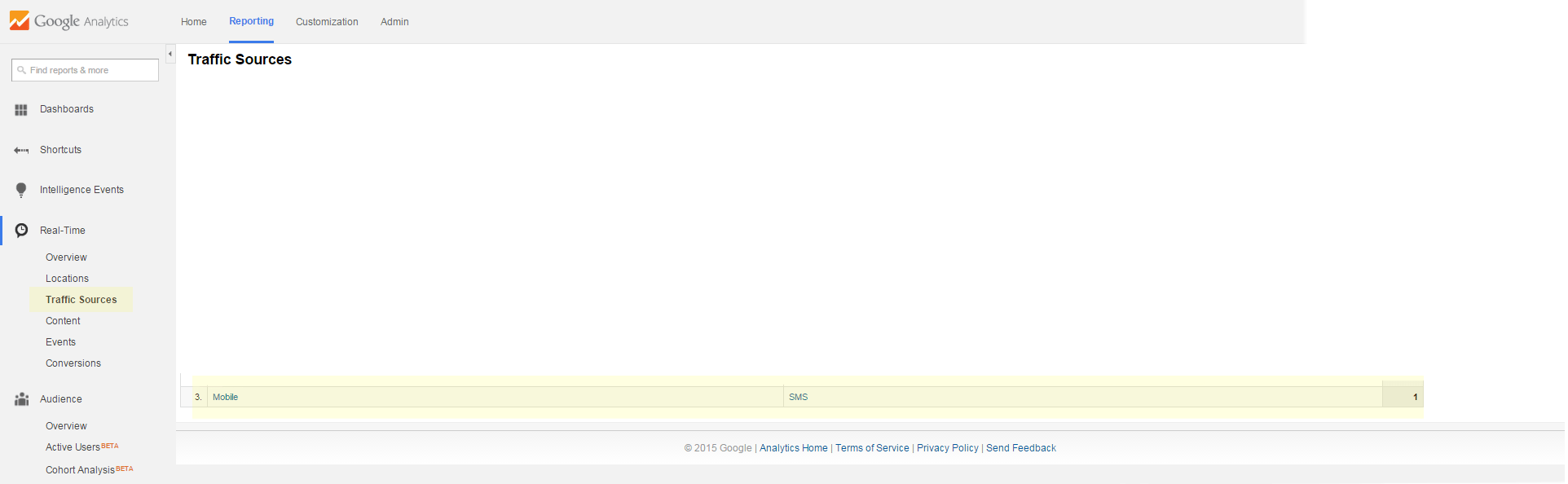
I hope this was helpful and I’d love to hear your thoughts on other methods you’ve used to track mobile campaigns. Be sure to comment below 🙂 .


Leave a Reply